To directly translate text on your image, upload your photo, select the language, and then click the translate button using this photo translator.
Advertisment
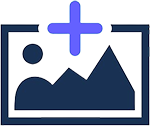
JPEG, JPG, PNG, GIF up to 5mb are supported
Advertisment
Advertisment

Follow the below steps to learn how to translate images.
Now wait for a few seconds our image translator will quickly process your image and translate text in it.
Once your image text will be translated, you can download your image by pressing the "download" icon. ![]()
Translating text which is embedded inside an image while keeping it on the same background is not an easy task, you need heavy image editing software and skills to do it. But do you know there is an easy way? Yes, with the help of an image translator you can easily and quickly translate the the text inside your photo. In just a few clicks text from your image will be translated, after that you can download the translated version of your image and share it anywhere you want.


Image translator is an online tool that can translate text inside your image in a fraction of a second. With the advanced OCR (Optical character recognition) and language translation algorithms, you can instantly translate text from your images.
Now guess what? Whether you are standing on a street and having problem in undestanding a signboard or sitting in a restaurant having difficulties in understanding the menu, this photo translator will be your translation partner.
The amazing features of photo translator set it apart from the other tools, some of them are discussed below:
You can use this tool for free, there is no need of signup, for highly accurate and perfect translation you can also upgrade to premium.
This photo translator supports multiple image formats such as JPEG, JPG, PNG and GIF.
Press the translate button, and this innovative text picture translator online will translate text on your image within seconds.
The prominent feature of this tool is that it is effortless to use. You need to upload your image and hit the translate button; everything else will be done by the tool.
With the modern user interface, you can get addicted to this photo translator because its color scheme and design will make you fall in love with it.
You can translate text from your images in more than 30 languages which includes the major ones such as English, Russian, Chinese etc.
This tool keeps the layout of the image and replace original text with the translated version on same image background. Means you will get the same image but with the translated text.
Using this feature, you can download your image after translating its text into your desired language.
Following are the uses of our image translator
Picture translator can enhance accessibility by providing text translations from images for users with visual impairments or those who are not proficient in the native language.
Being a traveling and exploration enthusiast, you might need help understanding foreign languages. You can capture images of food menus, billboards, sign boards, and essential information and upload them to quickly translate text inside that image and order your food or understand the vital information.
Suppose you are an art lover, studying literature and doing cultural studies of different religions. In that case, this image translator will help you translate the other language writing into your native language for better understanding.
This photo translator is convenient for language learners, and they can utilize this tool to practice reading by translating the text from the images into their native language or vice versa.
Just upload the image of your webpage, and this tool will translate the text from that image. You can also download translated text in a .txt format instead of using image to text.
Students and scholars who study multilingual documents, books, and articles can utilize it to quickly translate the relevant passages and make it easy for them to understand, which helps them in better analysis.
It is handy for business individuals who work with international clients, and they can use translate the text of agreements, contracts, and business documents that are in image format, which helps them effectively communicate with their global partners and clients.
One of the most significant applications of this tool is that social media users can translate the text from the posts that they found on Instagram, Twitter, Facebook, and Reddit in a couple of seconds; this will help them spread their content to the broader audience.
Image translator is an online tool which is used to translate text from images in few seconds, photo translator uses OCR technology for this process.
This image translator uses the innovative OCR technology on its backend, where your image gets processed, and your text will be translated in a couple of seconds as an output.
Upload your image using the upload icon or the image URL option to upload your pictures, then set up input & output languages and hit the translate button.
This tool doesn't store any images and information in its database, and we care about your privacy, so we don't require any signup or personal information.
