Enhance the brightness of your dull and dark images using our lighten image online, upload your image, and hit “lighten image”.
Advertisment
Do you want to lighten up dry and boring images?
Whether you are a photographer aiming for the perfect daylight glow, a content creator who wants to enhance the visual appeal, or you want to increase the brightness of your images, our lighten image has solutions for all of your needs.
Lighten Image is an online tool that is used to enhance the brightness or white light of your image in a few clicks.
To brighten up your image online, follow the below steps.
Upload or drag and drop your image in the specified area.
Hit the ‘Lighten’ button.
You can click it over and over again to increase the brightness.
Download the image by using the “Download” button.
You can also Darken the image by clicking the ‘Darken’ button next to the ‘Lighten’ button.
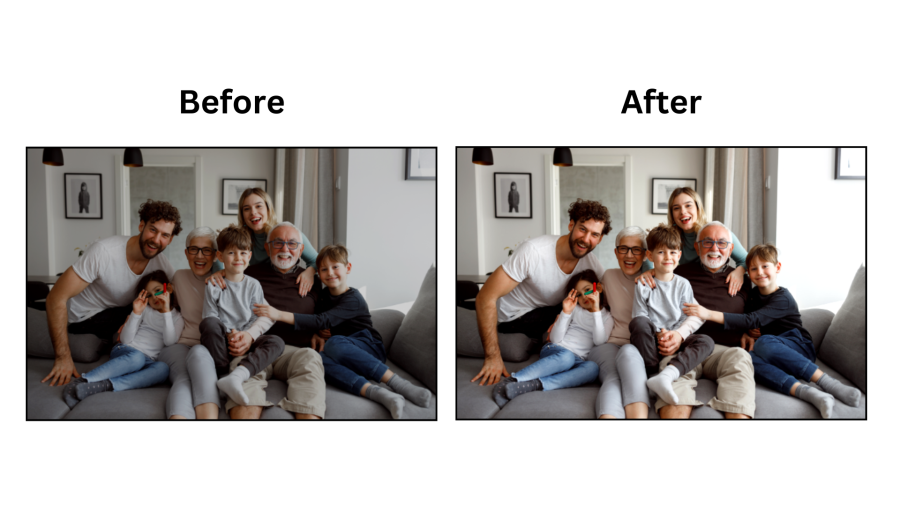
The following are the features of our online Lighten image:
The image brightening process is quick in our lighten image; with a click of a button, your image will be brightened.
This brighten picture tool is free to use. Lighten up as many images as you want, and we will not charge even a single penny from you.
Our brighten picture tool is straightforward to use without any complexity. You will not feel lost on any step while using this tool.
Brighten your image as much as you want by repeatedly clicking the ‘Lighten’ button.
Following are the applications of Brighten Photo Tool:
You can enhance the brightness of your portrait photos by using our brighten picture tool to give your pictures a radiant glow.
Show your products' minor details while displaying them to your customers. Use our brighten image tool to showcase your product effectively.
Brighten your images for social media posts to appear more appealing and eye-catching to grab people's attention.
We do not store any photos uploaded on this tool; the images are lightened up and brightened in real-time, and once you close the window or refresh the tool, the image will vanish. Nobody has access to see the photos that you upload except you.
You do not have to sign up or register to use our Lighten a photo tool. Your experience with our tool means everything to us, and we will not disturb you with annoying popups.
Our tool is compatible with all devices; you can access it on Android and iOS devices by using a working internet browser.
You can upload JPG, PNG, JPG, and GIF format image files and lighten them using our tool.
The maximum image file size is 5MB on our lighten image tool.
