To extract text from images, upload your image, press the “Extract text now” button, and get your desired text in the output using this image to text converter
Advertisment
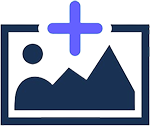
JPEG, JPG, PNG, GIF up to 5mb are supported
Drag & Drop, or Paste image
Advertisment
Advertisment
For converting image to text, you can follow a few simple steps.
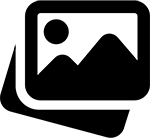
Upload the image which you want to convert into text. You can also upload images using drag & drop or the image URL option.
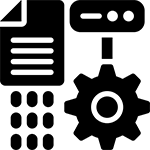
Click the “Extract text now” button below to start the processing.

You can download the text file by clicking the “Download text” button.
Do you have an image from which you want to take the text? Then, Our Image to text converter is what you need.
Picture to text converter lets you upload your image, and with just a click of a button, all the text from the image will be extracted in a few seconds into a text box where you can easily copy the text and use it wherever you desire.
Note that the extracted text will be in the same structure as the image so that you do not have to adjust it manually.
We use the latest OCR Model to convert picture to text.
It does not matter whether the image is a PNG, JPG, JPEG, GIF, TIFF, BMP, etc. The tool is compatible with almost all the image file formats, and you can easily extract text from image.
No more typing long text from an image and spending minutes and minutes in this process. Now, you can bring out the text from an image in a split second.
Image to text is extracting the text from images using the OCR (optical character recognition) technology in the plain text on Notepad or a Word file.
There are two ways to do this. One is the manual and time-consuming way of sitting and typing all the text.
And
The other one is a more efficient and faster way by using an image to text online converter designed using the OCR technology to extract text from images.
There are many more powerful and handy tools besides photo to text that use OCR technology, such as image translator, PDF to word, etc.
Optical Character Recognition (OCR) technology is the main essence of this image to text generator. It allows you to convert the text contained in an image into machine-readable code. Following is the process on which our OCR Model works to extract text from an image:
In OCR technology, the process begins with acquiring a particular image, in which the image’s file format (png, jpg, jpeg) is detected. After that, the image goes through a process of enhancing and improving the quality of the image for OCR accuracy.
OCR technology uses image to text algorithms to identify and locate the regions in an image where the text is likely present. Once the text regions have been detected, OCR proceeds to individual character recognition using several algorithms, such as pattern recognition, to match the shape and patterns of characters to know its character set, such as if a particular character is a letter, number, or symbol.
Once the character recognition is completed, the OCR improves the quality and accuracy of the recognized text. This process makes the text more readable by checking the spelling, error correction, and content analysis. After all the procedures, the OCR based picture to text finally converts the recognized text into the machine-readable format or plain text.
For converting image to text, you can follow a few simple steps.
Upload the image which you want to convert into text. You can also upload images using drag & drop or the image URL option.
Click the “Extract text now” button below to start the processing.
Get your extracted text from the output box.
Copy your text by clicking the copy button, and you can paste it anywhere you want.
You can also download the text file by clicking the “Download text” button.
There are unlimited features that, if we started discussing them, the whole day would be gone. To save your valuable time, we have discussed the most important one below:
Convert images into text without opening your wallet! This image to text converter online is free for students, professionals, and people from all walks of life. You don’t need to sign up or register on our platform. Just upload your image, click convert, and you’re done.
Our image to text converter locates and identifies every letter, number, and symbol from your image, producing highly accurate results. Providing you with accurate and precise results is the primary goal of our image to text extractor.
This image to text free converter not only extracts English text from an image but can also extract multiple languages text from a particular image. We support English, Spanish, Dutch, Portuguese, Russian, Italian, German, French, Indonesian, Korean, Danish, Swedish, Polish, Czech, Romanian and Turkish.
Our image to text online converter can extract text from almost all the Image file formats, such as JPG, JPEG, PNG, GIF, JFIF, BMP, etc. You do not have to worry about first converting your image into a specific file format and then uploading it on this online image to text converter to get its text.
Our main Focus is not just to provide an exact and accurate image to text conversion; the most critical factor for us is to give you the best and most convenient interaction with our tool. Our UI/UX Experts and R&D team have developed a user interface that will guide you throughout your journey, and you will never feel lost or bored.
As discussed earlier about our user-friendly interface, our photo to text converter is as easy to use as a morning walk in the park. You do not have to take video tutorials or read ten pages of tool user manuals to use our tool. Just upload the image, click convert, and copy the output. That’s it.
We value your confidentiality and privacy, so we have developed a strict no-personal data usage policy for our image to text converter. No data is saved! Once you refresh or close your browser, the page will refresh, and the data will be gone from the window and backend. We do not save your data in our database.
Here are some of the applications of our pic to text converter.
We often receive or take screenshots that we want to convert into text. Extracting our text from a screenshot will be highly time-consuming and inefficient if you sit and type or write them out. Use our image to text converter to quickly, accurately, and efficiently extract the text from your screenshots.
If you have any handwritten documents or small notes and want to convert them into plain text, take a picture of them with your mobile and upload them into our image to text converter, and you will get the text out, which you can copy and use anywhere you want.
If you are a student, you should watch many video tutorials on YouTube, Udemy, Coursera, etc. Important & valuable Information in the text appears in the video tutorials, which you may want to extract and use. For this purpose, pause the video, take a screenshot, upload the screenshot in our image to text converter, and get your valuable information out in plain text to use anywhere you want.
Extract contact details such as phone numbers, emails, home addresses, website URLs, business addresses, etc., from any banner or image just by uploading it in our pic to text converter and clicking the convert button.
This tool is one of the most frequently used online utility tools in data entry jobs. Image to text converter online free has almost revolutionized the daily work routine of data entry executives. They have to extract all the valuable content from the images and paste them into respective input boxes instead of typing them.
To extract text from an image for free, you have to visit [imagetranslator.io/image-to-text ], upload your image, click “Extract text,” copy the extracted text, or you can also download its .txt file.
Our tool can extract text from images in English, Spanish, Dutch, Portuguese, Russian, Italian, German, French, Indonesian, Korean, Danish, Swedish, Polish, Czech, Romanian, and Turkish to plain text.
Our image to text converter can convert images of different file formats like JPEG, PNG, GIF, JFIF, and JPG to text accurately and precisely.
Absolutely, yes, None of your personal, legal, and confidential information is stored. You can use our pic to text extractor to convert your long documents into text without worrying about your data being cached. In our converter, after the image is converted to text, the image and the converted text are automatically removed from the databases.
No! You can use this tool as often as possible; you can convert images to text online for individual and commercial purposes, and we will not charge even a penny. Also, we will not make it mandatory for you to sign in to use our image to text converter online free.
